Top 5 Web Designer Tools: Streamlining the Creative Process
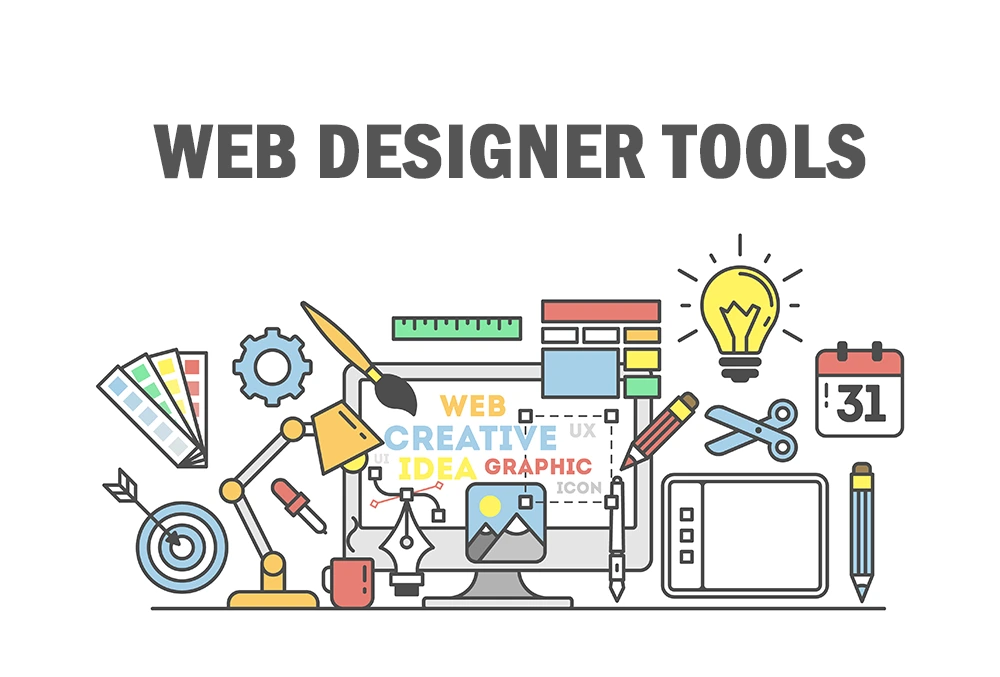
As a web designer, your creativity is your greatest asset. However, to bring your vision to life, you need the right tools. There are countless web designer tools available on the market, but not all of them are created equal. In this article, we will explore the top 5 web designer tools that every designer needs to streamline their creative process.
Introduction
Web design is a constantly evolving field. With new technologies and trends emerging all the time, it’s important for designers to stay up-to-date and ahead of the curve. However, with so many tools available, it can be overwhelming to choose the right ones. That’s why we’ve compiled a list of the top 5 web designer tools that every designer needs in their toolkit. Whether you’re just starting out or you’re a seasoned pro, these tools will help you streamline your creative process and bring your vision to life.
Top 5 Web Designer Tools
1. Adobe Creative Cloud
Adobe Creative Cloud is a suite of software applications that includes everything from Photoshop and Illustrator to InDesign and After Effects. It’s an essential tool for any designer, offering powerful features for photo editing, graphic design, video production, and more. Adobe Creative Cloud also provides access to Adobe Fonts and Adobe Stock, which offer a wide range of fonts and stock images that can be used in your designs.
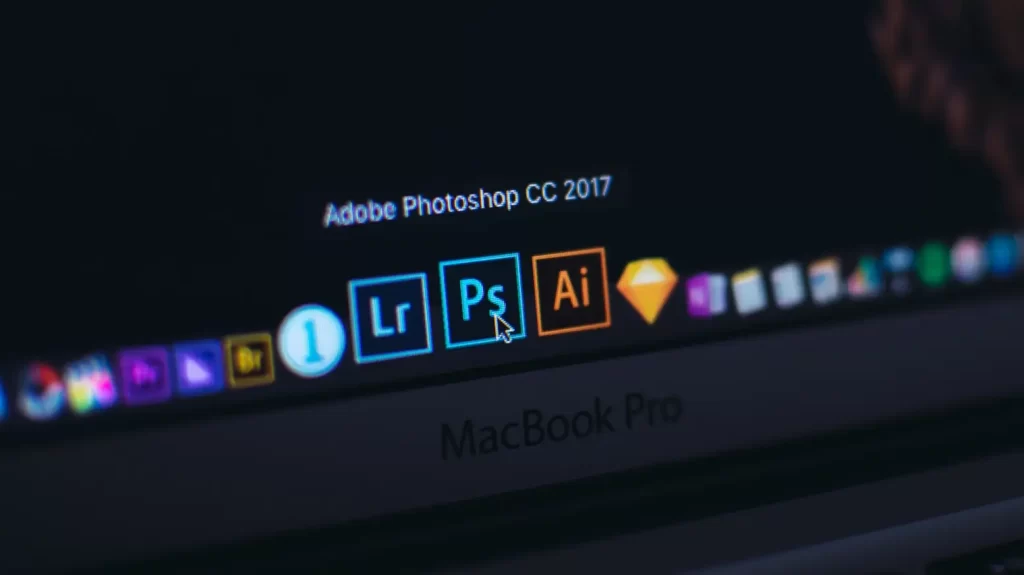
2. Sketch
Sketch is a vector-based design tool that is popular among web designers for its intuitive interface and powerful features. It offers an extensive library of plugins and integrations, making it a versatile tool for wireframing, prototyping, and designing interfaces for web and mobile applications. Sketch also allows for collaboration between team members, making it a great choice for remote teams.
3. Figma
Figma is a cloud-based design tool that has gained popularity among designers for its collaborative features and ease of use. It allows multiple team members to work on the same design file simultaneously, making it a great tool for remote teams. Figma also offers a wide range of design features, including vector editing tools, prototyping capabilities, and integrations with other tools like Slack and Jira.

4. InVision Studio
InVision Studio is a powerful design tool that offers a range of features for prototyping, animation, and collaboration. It’s a great tool for creating high-fidelity prototypes that simulate real user interactions, allowing designers to test and refine their designs before development. InVision Studio also offers features for collaboration, including commenting and feedback tools that make it easy to share designs with team members and stakeholders.
5. Canva
Canva is a popular design tool that is known for its ease of use and versatility. It offers a wide range of templates and design elements that can be used to create everything from social media posts to marketing materials. Canva also offers a drag-and-drop interface that makes it easy for designers of all skill levels to create professional-looking designs.
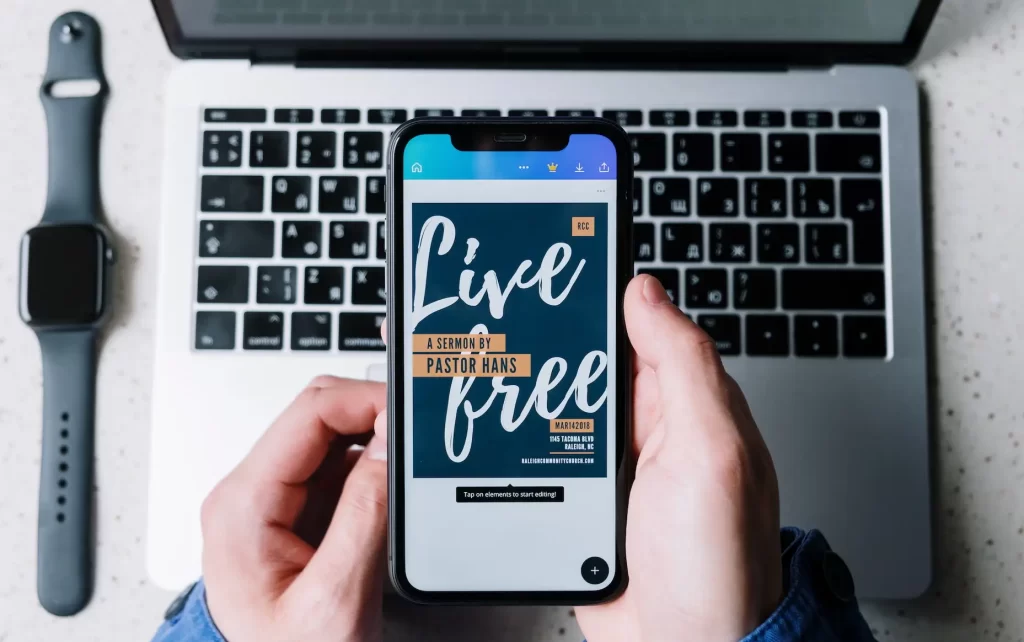
FAQs
Adobe Creative Cloud is a subscription-based service that provides access to all of Adobe’s creative software applications, including Photoshop, Illustrator, and InDesign. The Adobe Suite, on the other hand, refers to a specific set of applications that were available prior to the launch of Creative Cloud.
Sketch is a macOS-only design tool, which means that it cannot be used on Windows machines. However, there are several alternatives available for Windows users, such as Figma and Adobe XD.
Figma offers both free and paid plans. The free plan allows for up to three projects and unlimited cloud storage, while the paid plans offer additional features such as team collaboration and design version control.
Yes, InVision Studio can be used for web design, as well as mobile app design and other digital design projects.
Canva offers a wide range of templates and design elements that can be used to create everything from social media posts and marketing materials to logos and business cards.
Conclusion
Web design is a challenging but rewarding field, and having the right tools can make all the difference in your creative process. The top 5 web designer tools listed in this article offer a range of features for wireframing, prototyping, and designing interfaces for web and mobile applications.
No matter your level of expertise, the top 5 web designer tools mentioned in this article are sure to enhance your workflow and enable you to create visually stunning designs. We encourage you to experiment with each tool and discover which one suits your needs best. With the right set of tools and a dash of creativity, you’ll have the ability to create limitless possibilities for your web and mobile applications.






I genuinely enjoyed the work you’ve put in here. The outline is refined, your written content stylish, yet you appear to have obtained some apprehension regarding what you wish to deliver thereafter. Assuredly, I will return more frequently, akin to I have almost constantly, provided you maintain this climb.
What a fantastic resource! The articles are meticulously crafted, offering a perfect balance of depth and accessibility. I always walk away having gained new understanding. My sincere appreciation to the team behind this outstanding website.
I have read some excellent stuff here Definitely value bookmarking for revisiting I wonder how much effort you put to make the sort of excellent informative website